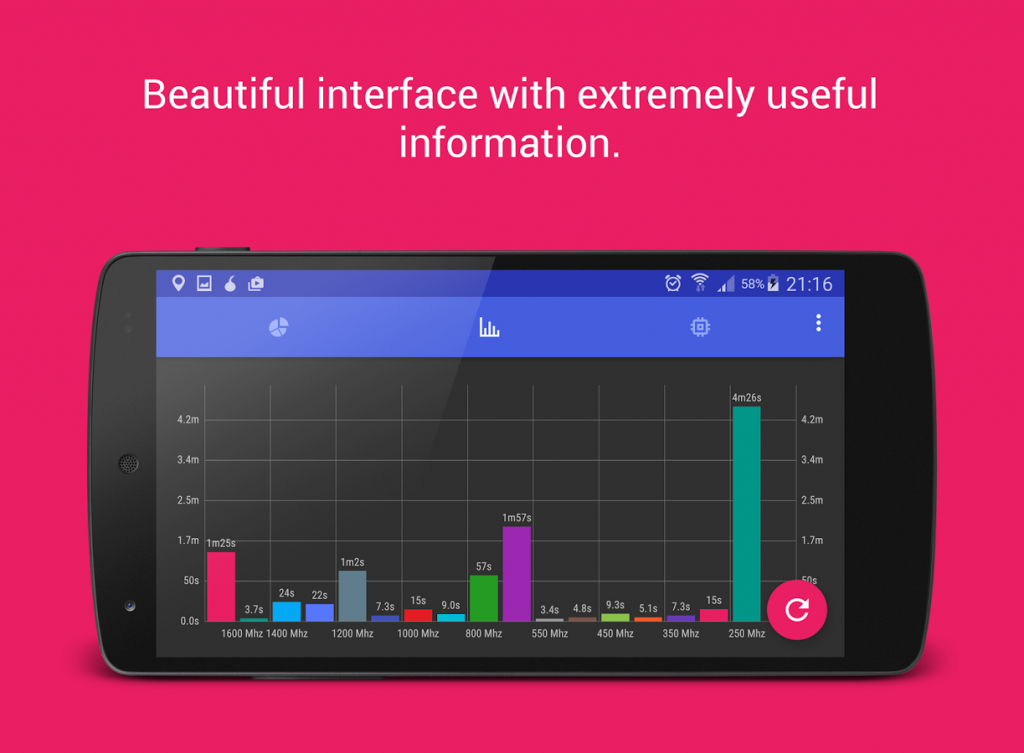CPU Spy Reloaded Pro 2.41
Paid Version
Publisher Description
The new CPU Spy Reloaded and was designed following Google's Material Design Guidelines to the core.
Features
★ View CPU state statistics
★ Wake lock detection (Root needed)
★ Crude detection of big.LITTLE cpus
★ View CPU information.
★ View Device information.
★ View GPU information.
★ View battery information.
★ View real time CPU clock speed
★ View the time (and %) your phone spent in deep sleep.
★ Ability to reset and reset CPU state information.
★ Ability to reset CPU state information when battery is full
★ Black and White themes (Pro only).
How to use
http://www.androidjoint.com/2015/07/20/how-to-use-cpu-spy-reloaded/
It's the perfect tool for debugging battery drains and device overheating. It will be a great addition to your power user arsenal. It's can be used to debug battery drains with new kernels and new ROMs.
Please note that wakelock detection will only work either on rooted devices with SELinux disabled, permissive or absent OR devices with rooted with Chainfire SuperSu.
Useful links
Translators: https://cpuspyreloaded.oneskyapp.com
XDA thread: http://forum.xda-developers.com/android/apps-games/cpu-spy-reloaded-t3146698
Google Plus Page: https://plus.google.com/b/116803224437317487521
Google Plus Community: https://plus.google.com/communities/117205208934138827773
About CPU Spy Reloaded Pro
CPU Spy Reloaded Pro is a paid app for Android published in the System Maintenance list of apps, part of System Utilities.
The company that develops CPU Spy Reloaded Pro is Vibhinna Apps. The latest version released by its developer is 2.41.
To install CPU Spy Reloaded Pro on your Android device, just click the green Continue To App button above to start the installation process. The app is listed on our website since 2016-03-28 and was downloaded 7 times. We have already checked if the download link is safe, however for your own protection we recommend that you scan the downloaded app with your antivirus. Your antivirus may detect the CPU Spy Reloaded Pro as malware as malware if the download link to com.vibhinna.cpuspy is broken.
How to install CPU Spy Reloaded Pro on your Android device:
- Click on the Continue To App button on our website. This will redirect you to Google Play.
- Once the CPU Spy Reloaded Pro is shown in the Google Play listing of your Android device, you can start its download and installation. Tap on the Install button located below the search bar and to the right of the app icon.
- A pop-up window with the permissions required by CPU Spy Reloaded Pro will be shown. Click on Accept to continue the process.
- CPU Spy Reloaded Pro will be downloaded onto your device, displaying a progress. Once the download completes, the installation will start and you'll get a notification after the installation is finished.